
- #Sudo arpspoof command not found how to#
- #Sudo arpspoof command not found android#
- #Sudo arpspoof command not found free#
- #Sudo arpspoof command not found mac#
Often the attack is used as an opening for other attacks, such as denial of serviceman in the middleor session hijacking attacks. ARP spoofing may allow an attacker to intercept data frames on a network, modify the traffic, or stop all traffic.
#Sudo arpspoof command not found mac#
Your source for all things Android!Generally, the aim is to associate the attacker's MAC address with the IP address of another hostsuch as the default gatewaycausing any traffic meant for that IP address to be sent to the attacker instead.
#Sudo arpspoof command not found android#
Samsung Galaxy Note 10 Plus international giveaway!Īpril 12, Join our Newsletter Get the very best of Android Authority in your inbox. Get the Android Authority app on Google Play. Huami confirms the Xiaomi Mi Band 5 and a new Amazfit wearable are coming soon. Samsung Galaxy Note Everything we know so far. Christine Torralba.Ĭomments Read comments. It redirects packets on the local network by broadcasting spoofed ARP messages. Before the student found out what he was doing, they deleted it and password-protected his smartphone. A staff from the school said that the student used an app called Arpspoof and even illustrated how it worked. Through the use of ARP Address Resolution Protocol spoofing, the unnamed student drew off the network traffic of his school to the smartphone. This practice he led the school to have intermittent network access for three days. Congratulations, if you have followed all the steps carefully, you should be now sniffing information about the target you've chosen with a MITM attack.A student from the Horizon High School in Omaha has admitted to being the one responsible for redirecting the outbound traffic of his school to an Android device. The structure of the command to sniff the URLs that your victim visits, is the following.

To get information about the websites that our victim visits, you can use urlsnarf for it. The strucure of the command to start driftnet and see the images that the user see on the websites is the following. Fun to run on a host which sees lots of web traffic. Driftnet is a program which listens to network traffic and picks out images from TCP streams it observes. To see the images from websites that our victim visits, you need to use driftnet.
#Sudo arpspoof command not found how to#
Now you just need to learn how to read those packets using driftnet and urlsnarf.
#Sudo arpspoof command not found free#
Kick devices off your network by performing ARP Spoof attack - Free Ethical Hacking Tutorial Videos Till this point you're already infiltrated to the connection between your victim and the router. The structure of the command to start intercepting packets from the router to the victim is the following.Īs you can see, it's the same command of the previous step but we switched the possition of the arguments. Now that you're intercepting packets from the victim to the router running on a terminalyou need now to intercept the packets from the victim to the router with arpspoof. Run your command in a new terminal and let it running don't close it until you want to stop the attack. The structure of the command to start intercepting packets from the victim to the router is the following.
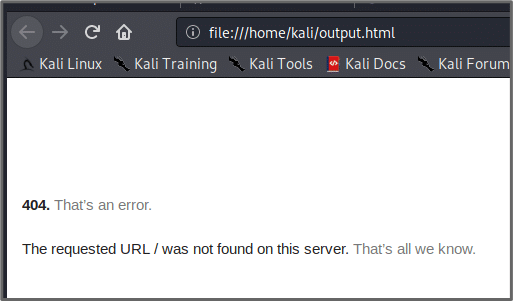
This is an extremely effective way of sniffing traffic on a switch. If your machine isn't forwarding the packets, the internet connection of the user will freeze and therefore the attack will be useless. Execute the following command in a new terminal. In this way your machine will act as a router. Once you have collected all the required information, let's get started! The first thing you need to do is to forward all the IPv4 network packages. From the victim, you will only need the IP the user needs to be connected to the network provided by the router.Īs we're hacking ourselves in this article, we can obtain easily this information directly from our device. The IP of the router can be obtained executing ip route show on a terminal and a message like "default via ". The Network Interface Name can be easily obtained as running the ifconfig command on a terminal, then from the list copy the name of the interface that you want to use.

This article assumes that you know what is a network interface and you know to how to work with Kali Linux and the command line.īefore starting, you will need to know the name of the Network interface installed on your machine and the IP of the router that provides Wi-Fi access.
In this article, you will learn how to perform a MITM attack to a device that's connected in the same Wi-Fi networks as yours.


 0 kommentar(er)
0 kommentar(er)
